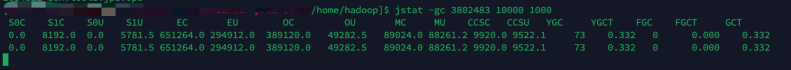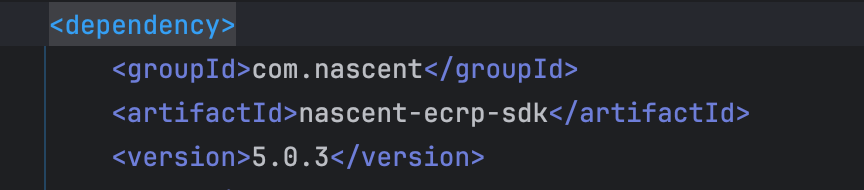webuploader工具官网:http://fex.baidu.com/webuploader/
webuploader自行官网下载
博主项目GitHub地址:https://github.com/AnRan-727/webuploader
上传文件按钮Html
<div id="uploader" class="wu-example">
<!--用来存放文件信息-->
<div id="thelist" class="uploader-list"></div>
<div class="btns">
<div id="picker">选择文件夹</div>
<button id="ctlBtn" class="btn btn-default">开始上传</button>
</div>
<p>
<span>上传所用时间:</span>
<span id="useTime">0</span>s
</p>
</div>多文件、文件夹分片上传Js
代码示例:
注意:此处的webuploader.js文件是经过修改的,原版js不支持选择文件夹
在webuploader.js文件中大概4888行处增加代码
input.attr( 'type', 'file' );
input.attr( 'name', opts.name );
input.attr("webkitdirectory", "");//此行为新增的代码<script type="text/javascript" src="../jquery-3.4.1.js"></script>
<script type="text/javascript" src="../script/multiJs/webuploader.js"></script>
<script type="text/javascript" src="../script/layer/layer.js"></script><script>
var $list = $("#thelist");
var $btn = $("#ctlBtn");
var state = 'pending'; // 上传文件初始化
var timer;
var fileArray = [];
var uploader = WebUploader.create({
// 文件接收服务端。
server: '/multi/upload',
pick: '#picker',
// 不压缩image, 默认如果是jpeg,文件上传前会压缩一把再上传!
resize: false,
duplicate: true,
chunked: true,
threads: 5,
chunkSize: 10485760
});
//点击上传之前调用的方法
uploader.on("uploadStart", function (file) {
var guid = WebUploader.Base.guid();//上传的文件信息 也就是Controller控制层合并文件的参数
var paramOb = {"guid": guid,"name":file.source.name,"webkitRelativePath":file.source.source.webkitRelativePath};
uploader.options.formData.guid = guid;
fileArray.push(paramOb);
});
// 当有文件被添加进队列的时候
uploader.on('fileQueued', function (file) {
$list.append('<div id="' + file.id + '" class="item">' +
'<h4 class="info">' + file.name + '</h4>' +
'<p class="state">等待上传...</p>' +
'</div>');
});
// 文件上传过程中创建进度条实时显示。
uploader.on('uploadProgress', function (file, percentage) {
var $li = $('#' + file.id),
$percent = $li.find('.progress .progress-bar');
// 避免重复创建
if (!$percent.length) {
$percent = $('<div class="progress progress-striped active">' +
'<div class="progress-bar" role="progressbar" style="width: 0%">' +
'</div>' +
'</div>').appendTo($li).find('.progress-bar');
}
$li.find('p.state').text('上传中');
$percent.css('width', percentage * 100 + '%');
});
//文件成功、失败处理
uploader.on('uploadSuccess', function (file) {
$('#' + file.id).find('p.state').text('已上传');
});
//文件上传出错
uploader.on('uploadError', function (file) {
$('#' + file.id).find('p.state').text('上传出错');
});
//文件上传完成
uploader.on('uploadComplete', function (file) {
$('#' + file.id).find('.progress').fadeOut();
});
//所有文件上传完成以后
uploader.on('uploadFinished', function () {
var fileAr = JSON.stringify(fileArray);
console.log(fileAr);
//发送合并请求
$.get({
url:"/multi/merge",
data:{
"fileArray":fileAr
},
success:function (data) {
layer.msg("上传完成");
}
})
});
//点击上传时间
$btn.on('click', function () {
if (state === 'uploading') {
uploader.stop();
} else {
uploader.upload();
timer = setInterval(function () {
var useTime = parseInt($("#useTime").html());
useTime = useTime + 1;
$("#useTime").html(useTime);
}, 1000);
}
});
</script>Controller控制层:
package com.liuyinlong.www.webuploader.webuploader.controller;
import com.alibaba.fastjson.JSON;
import org.apache.commons.io.FileUtils;
import org.apache.commons.lang3.StringUtils;
import org.apache.tomcat.util.http.fileupload.servlet.ServletFileUpload;
import org.springframework.beans.factory.annotation.Value;
import org.springframework.http.ResponseEntity;
import org.springframework.stereotype.Controller;
import org.springframework.web.bind.annotation.GetMapping;
import org.springframework.web.bind.annotation.PostMapping;
import org.springframework.web.bind.annotation.RequestParam;
import org.springframework.web.bind.annotation.ResponseBody;
import org.springframework.web.multipart.MultipartFile;
import javax.servlet.http.HttpServletRequest;
import java.io.File;
import java.io.FileOutputStream;
import java.io.IOException;
import java.io.InputStream;
import java.time.LocalDateTime;
import java.time.format.DateTimeFormatter;
import java.util.List;
import java.util.Map;
/**
* Created by IntelliJ IDEA.
* User: AnRan
* Url: www.liuyinlong.com
* Date: 2020/7/28
*/
@Controller
public class MultiUploadController {
//该路径可根据项目需求存储到数据库
//正式文件路径
@Value("${upload.file.path}")
private String decryptFilePath;
//临时文件路径 分片
@Value("${upload.file.path.temp}")
private String decryptFilePathTemp;
/**
* 分片上传文件
* @param request
* @param file 文件
* @param chunks 分片总数
* @param chunk 现在是第几片
* @param guid 整个分片文件的guid 当作临时文件路径
* @return
* @throws IOException
*/
@PostMapping("/multi/upload")
@ResponseBody
public ResponseEntity<Void> decrypt(HttpServletRequest request, @RequestParam MultipartFile file, Integer chunks, Integer chunk,String guid) throws IOException {
boolean isMultipart = ServletFileUpload.isMultipartContent(request);
if (isMultipart) {
if (file != null) {
if (chunks == null && chunk == null) {
chunk = 0;
}
File outFile = new File(decryptFilePathTemp + File.separator+guid, chunk + ".part");
InputStream inputStream = file.getInputStream();
FileUtils.copyInputStreamToFile(inputStream, outFile);
}
}
return ResponseEntity.ok().build();
}
/**
* 合并分片的文件
* @param fileArray 文件集合 guid分片文件夹 name文件名称 webkitRelativePath文件路径+名称
* [{"guid":"wu_1eeaqpv3af8i1m461iqn3q41m6v9","name":"VMware-workstation-full-14.1.1.28517.exe","webkitRelativePath":"测试文件/VMware-workstation-full-14.1.1.28517.exe"}
* ,{"guid":"wu_1eeaqqqoth351mqt1ki71hua1aao38","name":"Xftp-6.0.0095p.exe","webkitRelativePath":"测试文件/Xftp-6.0.0095p.exe"}
* ,{"guid":"wu_1eeaqqsj34e2t4mcj290h1do23h","name":"bootdemo-0.0.1-SNAPSHOT.jar","webkitRelativePath":"测试文件/测试用的web项目/bootdemo-0.0.1-SNAPSHOT.jar"}
* ,{"guid":"wu_1eeaqqsql99r107116au10cbpl33m","name":"test.war","webkitRelativePath":"测试文件/测试用的web项目/test.war"}
* ,{"guid":"wu_1eeaqqss2n883erh1stsnv0k3o","name":"webdemo.war","webkitRelativePath":"测试文件/测试用的web项目/webdemo.war"}
* ,{"guid":"wu_1eeaqqsu4mcbpbv19mb8rq15h93q","name":"bootdemo-0.0.1-SNAPSHOT - 副本.jar","webkitRelativePath":"测试文件/测试用的web项目/阿萨德/bootdemo-0.0.1-SNAPSHOT - 副本.jar"}]
* @throws Exception Exception
*/
@GetMapping("/multi/merge")
@ResponseBody
public void byteMergeAll(@RequestParam String fileArray) {
List<Map<String,String>> listMap = (List<Map<String, String>>) JSON.parse(fileArray);
for (Map<String, String> stringStringMap : listMap) {
//获取分片文件路径
File file = new File(decryptFilePathTemp+File.separator+stringStringMap.get("guid"));
//判断是否是文件夹
if (file.isDirectory()) {
//得到该分片文件夹下的所有分片文件
File[] files = file.listFiles();
//判断是否为空
if (files != null && files.length > 0) {
//文件名称
String fileName = stringStringMap.get("name");
//文件相对路径+名称
String webkitRelativePath =stringStringMap.get("webkitRelativePath");
//移除路径中的文件名
String remove = StringUtils.remove(webkitRelativePath, fileName);
//设置路径为 本地目录+文件相对路径
String filePath = decryptFilePath +"\\"+remove;
File file1 = new File(filePath);
if(!file1 .exists()) { //当该文件夹不存在时
file1.mkdirs();//创建目录
}
//创建真实文件
File partFile = new File(filePath + File.separator + fileName);
try {
//合并所有文件分片到真实文件中
for (int i = 0; i < files.length; i++) {
File s = new File(decryptFilePathTemp+File.separator+stringStringMap.get("guid"), i + ".part");
FileOutputStream destTempfos = new FileOutputStream(partFile, true);
FileUtils.copyFile(s,destTempfos );
destTempfos.close();
}
//删除文件分片
FileUtils.deleteDirectory(file);
}catch (Exception e){
e.printStackTrace();
}
}
}
}
}
}