1. 将文件以流的形式一次性读取到内存,通过响应输出流输出到前端
/**
* @param path 想要下载的文件的路径
* @param response
* @功能描述 下载文件:
*/
@RequestMapping("/download")
public void download(String path, HttpServletResponse response) {
try {
// path是指想要下载的文件的路径
File file = new File(path);
log.info(file.getPath());
// 获取文件名
String filename = file.getName();
// 获取文件后缀名
String ext = filename.substring(filename.lastIndexOf(".") + 1).toLowerCase();
log.info("文件后缀名:" + ext);
// 将文件写入输入流
FileInputStream fileInputStream = new FileInputStream(file);
InputStream fis = new BufferedInputStream(fileInputStream);
byte[] buffer = new byte[fis.available()];
fis.read(buffer);
fis.close();
// 清空response
response.reset();
// 设置response的Header
response.setCharacterEncoding("UTF-8");
//Content-Disposition的作用:告知浏览器以何种方式显示响应返回的文件,用浏览器打开还是以附件的形式下载到本地保存
//attachment表示以附件方式下载 inline表示在线打开 "Content-Disposition: inline; filename=文件名.mp3"
// filename表示文件的默认名称,因为网络传输只支持URL编码的相关支付,因此需要将文件名URL编码后进行传输,前端收到后需要反编码才能获取到真正的名称
response.addHeader("Content-Disposition", "attachment;filename=" + URLEncoder.encode(filename, "UTF-8"));
// 告知浏览器文件的大小
response.addHeader("Content-Length", "" + file.length());
OutputStream outputStream = new BufferedOutputStream(response.getOutputStream());
response.setContentType("application/octet-stream");
outputStream.write(buffer);
outputStream.flush();
} catch (IOException ex) {
ex.printStackTrace();
}
}
2. 将输入流中的数据循环写入到响应输出流中,而不是一次性读取到内存,通过响应输出流输出到前端
/**
* @param path 指想要下载的文件的路径
* @param response
* @功能描述 下载文件:将输入流中的数据循环写入到响应输出流中,而不是一次性读取到内存
*/
@RequestMapping("/downloadLocal")
public void downloadLocal(String path, HttpServletResponse response) throws IOException {
// 读到流中
InputStream inputStream = new FileInputStream(path);// 文件的存放路径
response.reset();
response.setContentType("application/octet-stream");
String filename = new File(path).getName();
response.addHeader("Content-Disposition", "attachment; filename=" + URLEncoder.encode(filename, "UTF-8"));
ServletOutputStream outputStream = response.getOutputStream();
byte[] b = new byte[1024];
int len;
//从输入流中读取一定数量的字节,并将其存储在缓冲区字节数组中,读到末尾返回-1
while ((len = inputStream.read(b)) > 0) {
outputStream.write(b, 0, len);
}
inputStream.close();
}
3. 下载网络文件到本地
/**
* @param path 下载后的文件路径和名称
* @param netAddress 文件所在网络地址
* @功能描述 网络文件下载到服务器本地
*/
@RequestMapping("/netDownloadLocal")
public void downloadNet(String netAddress, String path) throws IOException {
URL url = new URL(netAddress);
URLConnection conn = url.openConnection();
InputStream inputStream = conn.getInputStream();
FileOutputStream fileOutputStream = new FileOutputStream(path);
int bytesum = 0;
int byteread;
byte[] buffer = new byte[1024];
while ((byteread = inputStream.read(buffer)) != -1) {
bytesum += byteread;
System.out.println(bytesum);
fileOutputStream.write(buffer, 0, byteread);
}
fileOutputStream.close();
}
4. 网络文件获取到服务器后,经服务器处理后响应给前端
/**
* @param netAddress
* @param filename
* @param isOnLine
* @param response
* @功能描述 网络文件获取到服务器后,经服务器处理后响应给前端
*/
@RequestMapping("/netDownLoadNet")
public void netDownLoadNet(String netAddress, String filename, boolean isOnLine, HttpServletResponse response) throws Exception {
URL url = new URL(netAddress);
URLConnection conn = url.openConnection();
InputStream inputStream = conn.getInputStream();
response.reset();
response.setContentType(conn.getContentType());
if (isOnLine) {
// 在线打开方式 文件名应该编码成UTF-8
response.setHeader("Content-Disposition", "inline; filename=" + URLEncoder.encode(filename, "UTF-8"));
} else {
//纯下载方式 文件名应该编码成UTF-8
response.setHeader("Content-Disposition", "attachment; filename=" + URLEncoder.encode(filename, "UTF-8"));
}
byte[] buffer = new byte[1024];
int len;
OutputStream outputStream = response.getOutputStream();
while ((len = inputStream.read(buffer)) > 0) {
outputStream.write(buffer, 0, len);
}
inputStream.close();
}
5. 常见异常和问题
(1)响应对象无需通过return返回

原因: 响应对象是可以不用作为方法返回值返回的,其在方法执行时已经开始输出,且其无法与@RestController配合,以JSON格式返回给前端

解决办法: 删除return语句
(2)返回前端的文件名必须进行URL编码
原因: 网络传输只能传输特定的几十个字符,需要将汉字、特殊字符等经过Base64等编码来转化为特定字符,从而进行传输,而不会乱码
URLEncoder.encode(fileName, "UTF-8")
(3)IO流有待学习
1:read() :
从输入流中读取数据的下一个字节,返回0到255范围内的int字节值。如果因为已经到达流末尾而没有可用的字节,则返回-1。在输入数据可用、检测到流末尾或者抛出异常前,此方法一直阻塞。
2:read(byte[] b) :
从输入流中读取一定数量的字节,并将其存储在缓冲区数组 b 中。以整数形式返回实际读取的字节数。在输入数据可用、检测到文件末尾或者抛出异常前,此方法一直阻塞。如果 b 的长度为 0,则不读取任何字节并返回 0;否则,尝试读取至少一个字节。如果因为流位于文件末尾而没有可用的字节,则返回值 -1
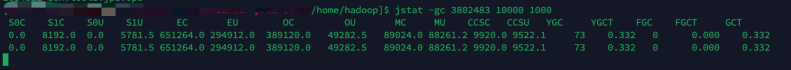
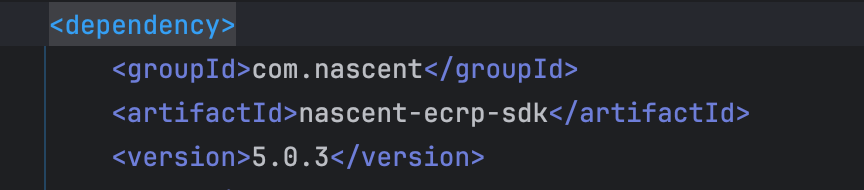
黯然哥牛逼