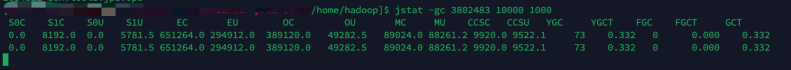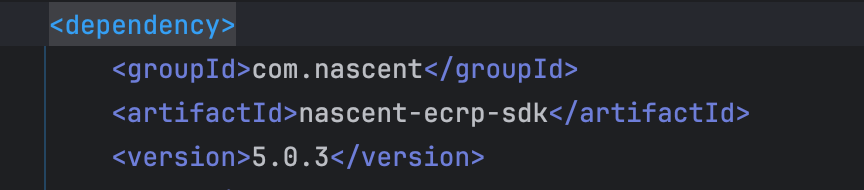spring官方推荐使用winsw来将springboot项目作为服务运行,参考https://docs.spring.io/spring-boot/docs/1.5.9.RELEASE/reference/htmlsingle/#deployment-windows
下载最新发布版winsw:
官方下载地址:https://github.com/kohsuke/winsw/releases
百度网盘下载:https://pan.baidu.com/s/169N9nZO1yza4xIGFAOMIkg 提取码:99nh
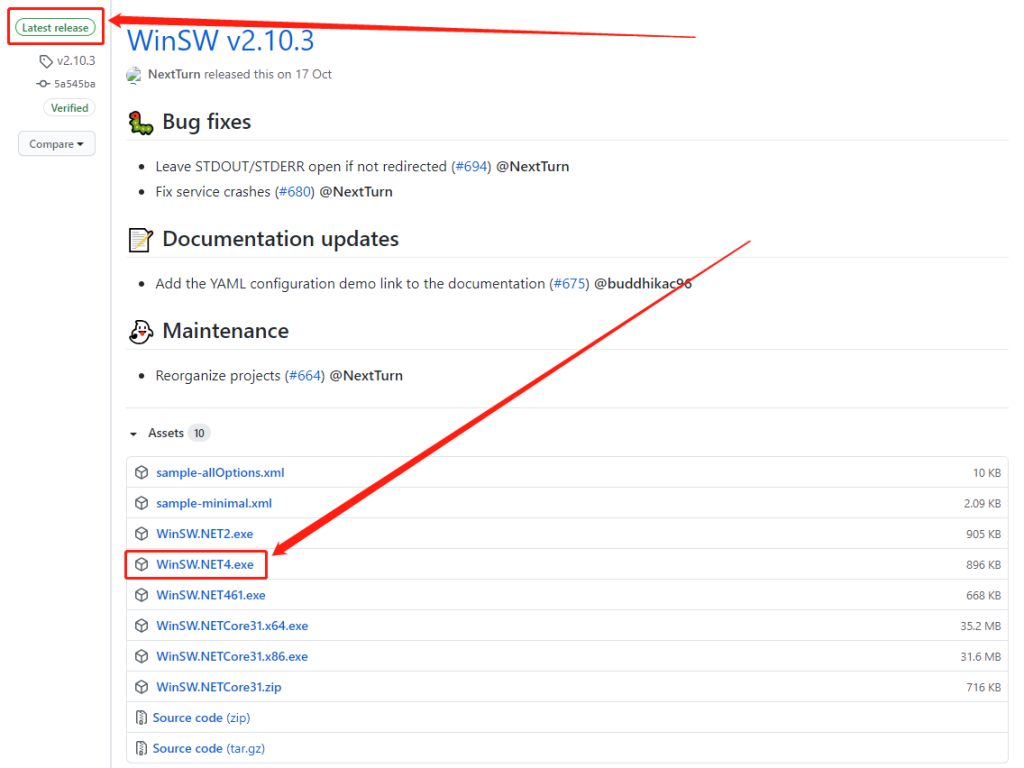
将该程序改名为AutoBurnWebApp.exe
设置配置文件
新建txt文件,内容为:
<configuration>
<id>AutoBurnWebAppService</id>
<name>AutoBurnWebAppService</name>
<description>This is AutoBurnWebApp service.</description>
<executable>java</executable>
<!-- 管理系统软件路径,配置自己的jar以及properties路径 -->
<arguments>-jar G:\autoBurnApp.jar --spring.config.location=G:\application.properties</arguments>
<!-- 开机启动 -->
<startmode>Automatic</startmode>
<!-- 日志配置 -->
<logpath>logs/service</logpath>
<logmode>rotate</logmode>
</configuration>更改该txt文件名称为AutoBurnApp.xml
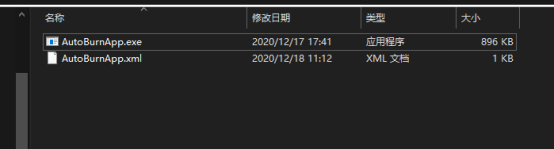
注册、启动服务
新建StartAutoBurnApp.bat,内容如下:
AutoBurnApp.exe stop
AutoBurnApp.exe uninstall
AutoBurnApp.exe install
AutoBurnApp.exe start
双击运行即可
命令解释:
AutoBurnApp.exe stop 停止服务
AutoBurnApp.exe uninstall 删除服务
AutoBurnApp.exe install 安装服务服务
AutoBurnApp.exe start 启动服务
AutoBurnApp.exe restart 重启服务
AutoBurnApp.exe status 输出当前服务的状态