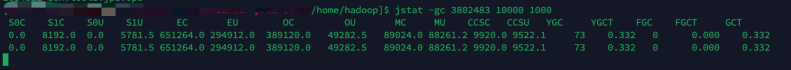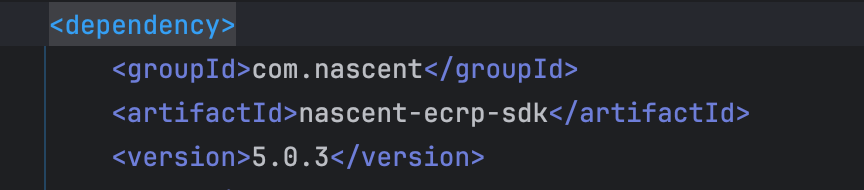Properties props=System.getProperties(); //系统属性
System.out.println("Java的运行环境版本:"+props.getProperty("java.version"));
System.out.println("Java的运行环境供应商:"+props.getProperty("java.vendor"));
System.out.println("Java供应商的URL:"+props.getProperty("java.vendor.url"));
System.out.println("Java的安装路径:"+props.getProperty("java.home"));
System.out.println("Java的虚拟机规范版本:"+props.getProperty("java.vm.specification.version"));
System.out.println("Java的虚拟机规范供应商:"+props.getProperty("java.vm.specification.vendor"));
System.out.println("Java的虚拟机规范名称:"+props.getProperty("java.vm.specification.name"));
System.out.println("Java的虚拟机实现版本:"+props.getProperty("java.vm.version"));
System.out.println("Java的虚拟机实现供应商:"+props.getProperty("java.vm.vendor"));
System.out.println("Java的虚拟机实现名称:"+props.getProperty("java.vm.name"));
System.out.println("Java运行时环境规范版本:"+props.getProperty("java.specification.version"));
System.out.println("Java运行时环境规范供应商:"+props.getProperty("java.specification.vender"));
System.out.println("Java运行时环境规范名称:"+props.getProperty("java.specification.name"));
System.out.println("Java的类格式版本号:"+props.getProperty("java.class.version"));
System.out.println("Java的类路径:"+props.getProperty("java.class.path"));
System.out.println("加载库时搜索的路径列表:"+props.getProperty("java.library.path"));
System.out.println("默认的临时文件路径:"+props.getProperty("java.io.tmpdir"));
System.out.println("一个或多个扩展目录的路径:"+props.getProperty("java.ext.dirs"));
System.out.println("操作系统的名称:"+props.getProperty("os.name"));
System.out.println("操作系统的构架:"+props.getProperty("os.arch"));
System.out.println("操作系统的版本:"+props.getProperty("os.version"));
System.out.println("文件分隔符:"+props.getProperty("file.separator")); //在 unix 系统中是"/"
System.out.println("路径分隔符:"+props.getProperty("path.separator")); //在 unix 系统中是":"
System.out.println("行分隔符:"+props.getProperty("line.separator")); //在 unix 系统中是"/n"
System.out.println("用户的账户名称:"+props.getProperty("user.name"));
System.out.println("用户的主目录:"+props.getProperty("user.home"));
System.out.println("用户的当前工作目录:"+props.getProperty("user.dir"));
获取操作系统位数64/86
System.out.println("系统位数是:" + (props.getProperty("os.arch").equals("x86") ? "32" : "64"));
判断系统是不是Linux
System.out.println("操作系统:"+props.getProperty("os.name").toLowerCase().contains("linux") ? "linux" : "win");